While using Git you'll probably end up using stash a lot, and if you do you'll probably end up losing a stash by mistake. Fear not, Git has ways of recovering lost stashes, or commits. For demonstration purposes, let's lose a stash.
First, I'll show some work in progress so that we know what we're recovering.
Then let's stash these changes, followed by clearing the stash list. We've effectively lost the stash.
Git provides a utility, fsck that can find unreachable commits:
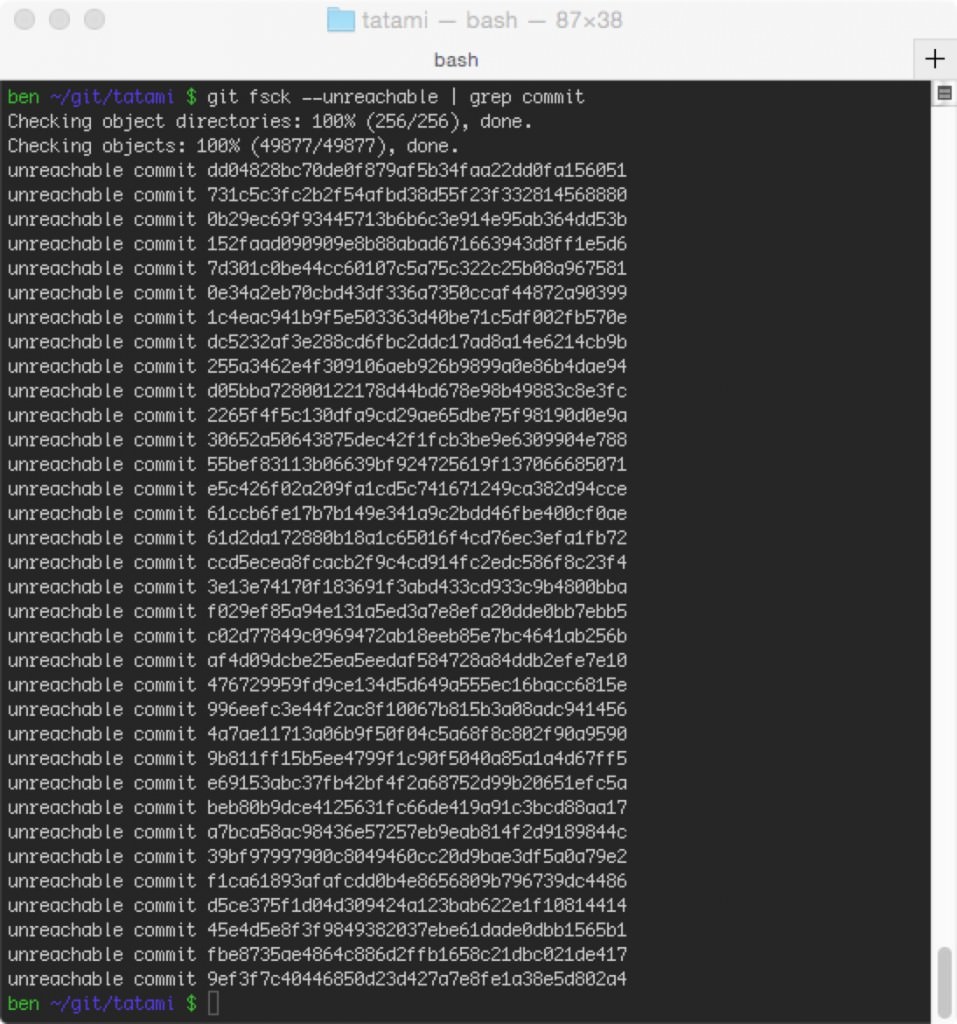 Looking for unreachable commits
Looking for unreachable commits
Now this is a lot of unreachable commits, we can find our lost stash with brute force by calling git show on each of these hashes, or to make our search a bit smarter we can grep for text that we know will be in the commit. For example: “Git is amazing”.
We've now narrowed the search to just 3 hash, we can now brute force. For simplicity, the hash that I want is the second one 45e4d5e, and I can recover it by applying it:
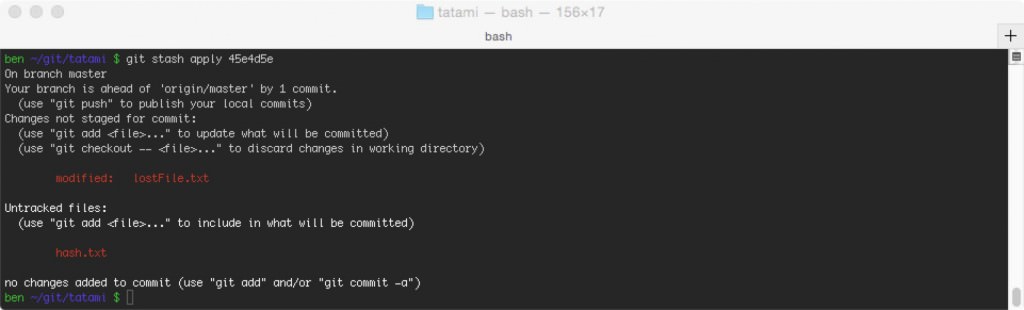 Recovering the stash
Recovering the stash
We've now recovered the stash. It's important to remember that this method works for any unreachable commits, this can happen in a variety of ways:
- Losing a stash.
- Deleting a branch.
- Resetting
headto a previous commit.
You can also do a couple more things with the recovered hash:
- Create a branch:
git branch lost-stash 45e4d5e - Cherry-pick to another branch:
git cherry-pick 45e4d5e


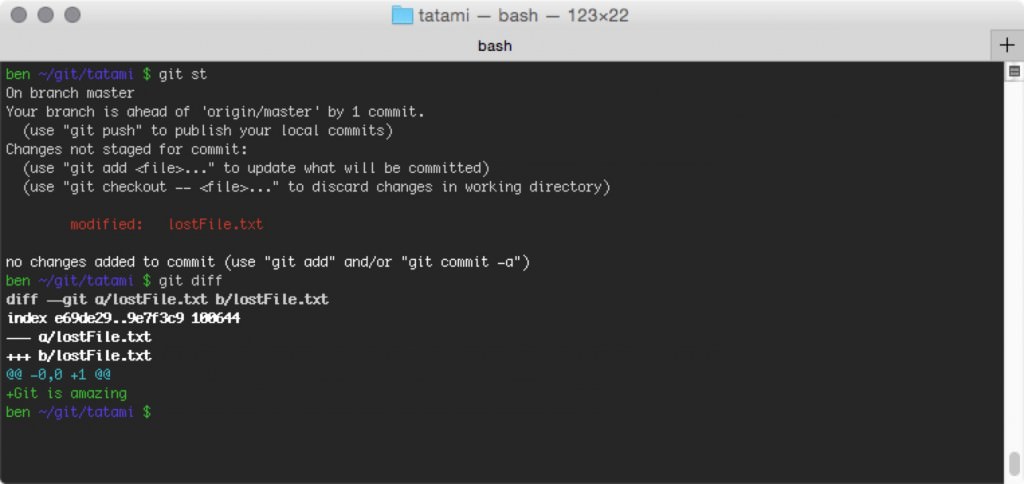
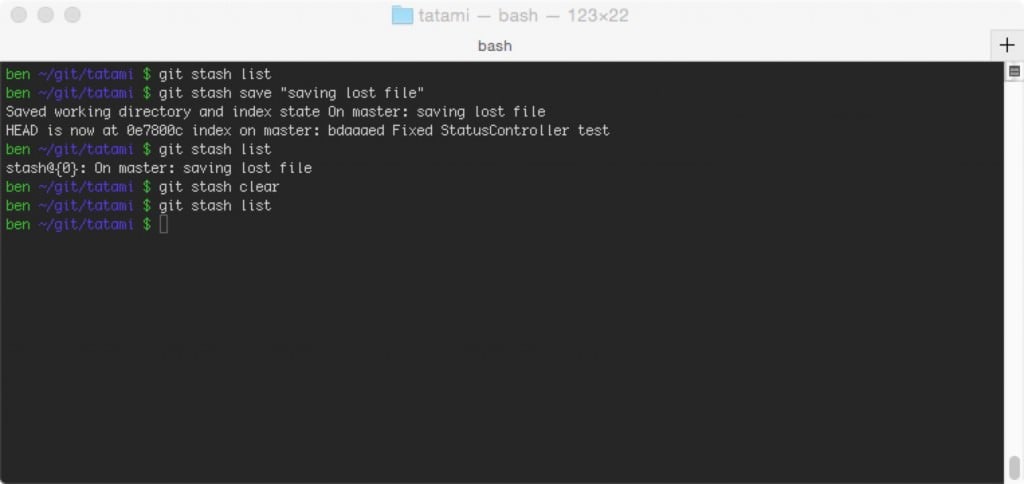
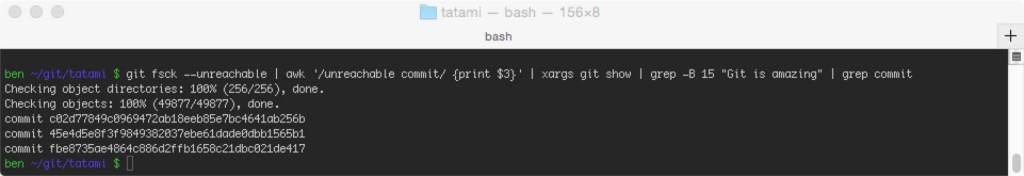

Comments