In a previous post, we’ve seen why it’s important to test your Spark jobs and how you could easily unit test the job’s logic, first by designing your code to be testable and then by writing unit tests.
In this post, we will look at applying the same pattern to another important part of the Spark engine: Spark Streaming.
Spark Streaming example
Spark Streaming is an extension of Spark to implement streaming processing on top of the batch engine. The base idea is to accumulate a flow of events in micro-batches and then process them separately. As for a signal, the stream is *discretized *and thus named DStream in the Spark API.
For this example, we will simply generate a stream of characters in input, and have each character capitalized in the output stream. To spice up the thing, the output will be a sliding window.
We will configure the batch duration to 1 second, the window duration to 3 seconds and the slide duration to 2 seconds.
This is better explained with the following diagram:
And the code implementing this process:
package com.ipponusa
import org.apache.spark.SparkConf
import org.apache.spark.rdd.RDD
import org.apache.spark.streaming.{Seconds, StreamingContext}
import scala.collection.mutable
object MainStreaming {
val sparkConf = new SparkConf()
.setMaster("local[*]")
.setAppName("spark-streaming-testing-example")
val ssc = new StreamingContext(sparkConf, Seconds(1))
def main(args: Array[String]) {
val rddQueue = new mutable.Queue[RDD[Char]]()
ssc.queueStream(rddQueue)
.map(_.toUpper)
.window(windowDuration = Seconds(3), slideDuration = Seconds(2))
.print()
ssc.start()
for (c <- 'a' to 'z') {
rddQueue += ssc.sparkContext.parallelize(List(c))
}
ssc.awaitTermination()
}
}
MainStreaming.scala
Here, we simulate a stream of characters by continuously adding them as RDDs of one character in a mutable Queue.
We create a QueueStream to wrap the Queue as an InputDStream. Because the QueueInputDStream is mainly designed for testing, each RDD is consumed one by one by default. We have configured the StreamingContext to have batches of 1 second, hence each character will be consumed by the stream logic every 1 second.
When you run this code, the Spark engine will print the last 3 capitalized letters every 2 seconds.
Testing stream operations
As in the previous article, the pattern to make the code testable consists in extracting the logic in a separate function that takes a DStream in parameter and that returns the resulting DStream.
package com.ipponusa
import org.apache.spark.streaming.Seconds
import org.apache.spark.streaming.dstream.DStream
object StreamOperations {
def capitalizeWindowed(input: DStream[Char]): DStream[Char] = {
input.map(_.toUpper)
.window(windowDuration = Seconds(3), slideDuration = Seconds(2))
}
}
StreamOperations.scala
The main problem with testing Streams is their time-based nature. To compare the output stream to an expected other set of data, you will have to do the assertion at the instant where the engine consumes the input. Adding Thread.Sleep(...) would be an inaccurate solution and will have the major drawback to dramatically slow down your tests.
The appropriate solution to control the time is to use the “Virtual Clock” pattern, where you replace the system’s clock with your own implementation. During the execution of the test, you can then change the value returned by the clock and therefore control the timing.
Internally, Spark uses this pattern with a Clock interface and a default implementation returning the system time. It allows to replace this implementation by your own implementation by setting the spark.streaming.clock” param when configuring the SparkContext.
This is how Spark internal unit tests work, by replacing the SystemClock implementation with ManualClock.
Unfortunately, the Clock interface has a package protected visibility limited to the org.apache.spark package. But we can workaround this by placing our own implementation extending the interface in this same package.
package org.apache.spark
import java.util.Date
import org.apache.spark.streaming.Duration
class FixedClock(var currentTime: Long) extends org.apache.spark.util.Clock {
def this() = this(0L)
def setCurrentTime(time: Date): Unit = synchronized {
currentTime = time.getTime
notifyAll()
}
def addTime(duration: Duration): Unit = synchronized {
currentTime += duration.toMillis
notifyAll()
}
override def getTimeMillis(): Long = synchronized {
currentTime
}
override def waitTillTime(targetTime: Long): Long = synchronized {
while (currentTime < targetTime) {
wait(10)
}
getTimeMillis()
}
}
FixedClock.scala
And then add an utility method to workaround the private accessibility of the Clock in the StreamingContext:
package org.apache.spark.streaming
import org.apache.spark.FixedClock
object Clock {
def getFixedClock(ssc: StreamingContext): FixedClock = {
ssc.scheduler.clock.asInstanceOf[FixedClock]
}
}
Clock.scala
The test can now be written:
package com.ipponusa
import java.util.concurrent.TimeUnit
import org.apache.spark.rdd.RDD
import org.apache.spark.streaming.{Clock, Seconds, StreamingContext}
import org.apache.spark.{FixedClock, SparkConf, SparkContext}
import org.scalatest.concurrent.Eventually
import org.scalatest.time.{Millis, Span}
import org.scalatest.{BeforeAndAfter, FlatSpec, Matchers}
import scala.collection.mutable
import scala.collection.mutable.ListBuffer
import scala.concurrent.duration.Duration
class StreamingTest extends FlatSpec with Matchers with BeforeAndAfter with Eventually {
var sc:SparkContext = _
var ssc: StreamingContext = _
var fixedClock: FixedClock = _
override implicit val patienceConfig = PatienceConfig(timeout = scaled(Span(1500, Millis)))
before {
val sparkConf = new SparkConf()
.setMaster("local[*]")
.setAppName("test-streaming")
.set("spark.streaming.clock", "org.apache.spark.FixedClock")
ssc = new StreamingContext(sparkConf, Seconds(1))
sc = ssc.sparkContext
fixedClock = Clock.getFixedClock(ssc)
}
after {
ssc.stop(stopSparkContext = true, stopGracefully = false)
}
behavior of "stream transformation"
it should "apply transformation" in {
val inputData: mutable.Queue[RDD[Char]] = mutable.Queue()
var outputCollector = ListBuffer.empty[Array[Char]]
val inputStream = ssc.queueStream(inputData)
val outputStream = StreamOperations.capitalizeWindowed(inputStream)
outputStream.foreachRDD(rdd=> {outputCollector += rdd.collect()})
ssc.start()
inputData += sc.makeRDD(List('a'))
wait1sec() // T = 1s
inputData += sc.makeRDD(List('b'))
wait1sec() // T = 2s
assertOutput(outputCollector, List('A','B'))
inputData += sc.makeRDD(List('c'))
wait1sec() // T = 3s
inputData += sc.makeRDD(List('d'))
wait1sec() // T = 4s
assertOutput(outputCollector, List('B', 'C', 'D'))
// wait until next slide
wait1sec() // T = 5s
wait1sec() // T = 6s
assertOutput(outputCollector, List('D'))
}
def assertOutput(result: Iterable[Array[Char]], expected: List[Char]) =
eventually {
result.last.toSet should equal(expected.toSet)
}
def wait1sec(): Unit = {
fixedClock.addTime(Seconds(1))
}
}
StreamingTest.scala
Here again, we start a StreamingContext before running the test and we’ll stop it after. We also replace the clock with our own implementation so that we can control the time. Like in the Main example, we use a QueueInputDStream to simulate the input of data. We also use a ListBuffer to stack the resulting value of the OuputDStream collected with the forEachRDD(…) method.
One extra tricky thing…
Because the processing of the DStream occurs in a separated thread, when we change the time to the exact instant of the sliding window trigger, it still requires a few extra ms to do the actual computation. Thus, as suggested in this post about testing Spark, we protect the assertion with an eventually block from ScalaTest’s Eventually trait. The patienceConfig set the timeout to retry the assertion multiple times before a time-out.
We now have a fast and predictable test to ensure the streaming operations’ correctness!
Spark-testing-base library
The Spark-testing-base library have some built-in trait and methods to help you test the streaming logic.
When using the library, the FixedClock workaround is also already implemented.
Let’s rewrite the window test with the StreamingSuiteBase trait:
package com.ipponusa
import com.holdenkarau.spark.testing.StreamingSuiteBase
class StreamingWithSparkTestingTest extends StreamingSuiteBase {
test("capitalize by window") {
val input = List(List('a'), List('b'), List('c'), List('d'), List('e'))
val slide1 = List('A', 'B')
val slide2 = List('B', 'C', 'D')
val expected = List(slide1, slide2)
testOperation(input, StreamOperations.capitalizeWindowed, expected)
}
}
StreamingWithSparkTestingTest.scala
The StreamingSuiteBase trait will take care of all the setup we had manually prepared in the previous test: starting and stopping the StreamingContext, replacing the Clock in the engine, and incrementing the time when each element is consumed.
Unlike the RDDComparisons.compare(...) method shown in the previous article, where the comparison was distributed, the elements are collected locally from the OutputDStream. Be sure not to produce too much data in your tests or you can rapidly run out of memory.
Conclusion
While requiring more setup and care than testing batch jobs, it is also possible to test Spark Streaming jobs. Controlling the time is the key to having a predictable output to compare results to expected ones.
The Spark-testing-base library can be very helpful, especially to avoid the workarounds.
You can find the code of these examples on Github.


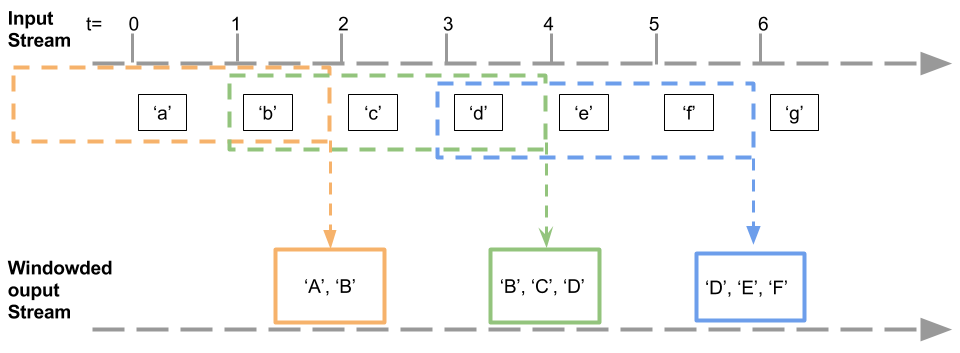




Comments