Stargate is a full open source project (GitHub repository) that supports the most popular ways of querying data (REST, GraphQL, Document and CQL API). By choosing their favorite way of querying data, developers will spend less time learning the API and more time on implementing new features.
Docker and Stargate for an easy setup
Thanks to Docker, setting up Stargate is very simple and will not even require a Cassandra cluster. Here is the command that will start the Stargate container:
docker run --name stargate \
-p 8080:8080 \
-p 8081:8081 \
-p 8082:8082 \
-p 127.0.0.1:9042:9042 \
-d \
-e CLUSTER_NAME=stargate \
-e CLUSTER_VERSION=3.11 \
-e DEVELOPER_MODE=true \
stargateio/stargate-3_11:v1.0.0
The flag DEVELOPER_MODE tells Stargate to use its own Cassandra cluster but you can also use your own cluster. In order to provide your own cluster, you can follow the official documentation.
The Stargate container exposes 4 different services:
- GraphQL interface for CRUD (8080)
- REST authorization service for generating tokens (8081)
- REST interface for CRUD (8082)
- CQL service (9042)
Make sure that the container was started without any errors before continuing.
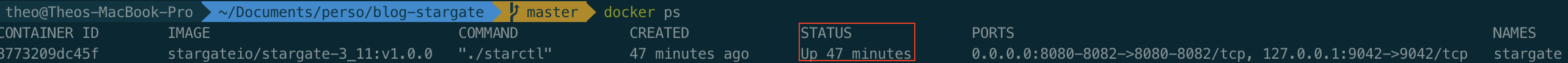
Inserting data using the REST API
Overview
The rest API is secured using a classic token stored in the header X-Cassandra-Token. The curl request below will generate a token and then you just have to store it in the environment variable AUTH_TOKEN:
curl -L -X POST 'http://localhost:8081/v1/auth' \
-H 'Content-Type: application/json' \
--data-raw '{
"username": "cassandra",
"password": "cassandra"
}'
# paste value of authToken
export AUTH_TOKEN=
Make sure that everything is working by checking that the keyspace system exists:
curl -L -X GET 'localhost:8082/v2/schemas/keyspaces/system' \
-H "X-Cassandra-Token: $AUTH_TOKEN" \
-H 'Content-Type: application/json'
For more details about the REST API, please refer to the documentation.
Data insertion
In order to easily generate data, I wrote a small Node.js script that will generate "fake" vehicles using the library Faker.js and make REST requests using Axios.
Start by cloning my repository and then run npm install to install the required libraries.
Run the script with node server.js to create a keyspace blog and insert 50 different vehicles in the table vehicle. Your console should output the type and manufacturer of all inserted vehicles:
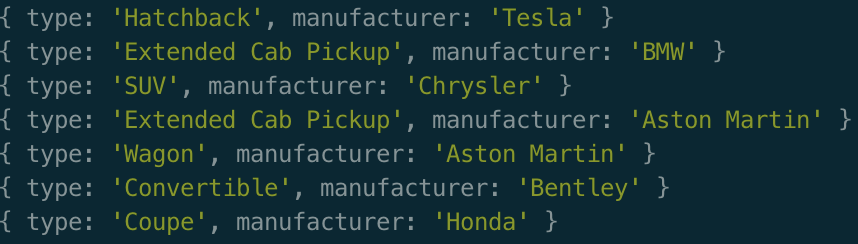
Here is the table definition of vehicle:
{
"data": {
"name": "vehicle",
"keyspace": "blog",
"columnDefinitions": [
{
"name": "manufacturer",
"typeDefinition": "varchar",
"static": false
},
{
"name": "type",
"typeDefinition": "varchar",
"static": false
},
{
"name": "color",
"typeDefinition": "varchar",
"static": false
},
{
"name": "model",
"typeDefinition": "varchar",
"static": false
},
{
"name": "vin",
"typeDefinition": "varchar",
"static": false
}
],
"primaryKey": {
"partitionKey": [
"manufacturer"
],
"clusteringKey": [
"type"
]
},
"tableOptions": {
"defaultTimeToLive": 0,
"clusteringExpression": [
{
"order": "ASC",
"column": "type"
}
]
}
}
}
The partition key is manufacturer and the clustering key is type so we can get all vehicles by manufacturer and sort them by type.
Querying the data
GraphQL API
Stargate will provide a GraphQL playground available at http://localhost:8080/playground and don't forget to set the header x-cassandra-token with the correct value at the bottom of the UI.
Data can be queried by opening a new tab and then using http://localhost:8080/graphql/blog for the schema.
Here is a query that will retrieve all vehicles manufactured by Tesla:
query vehicles {
vehicle(value: { manufacturer: "Tesla" }) {
values {
manufacturer
type
color
model
vin
}
}
}
The query should output something like below:
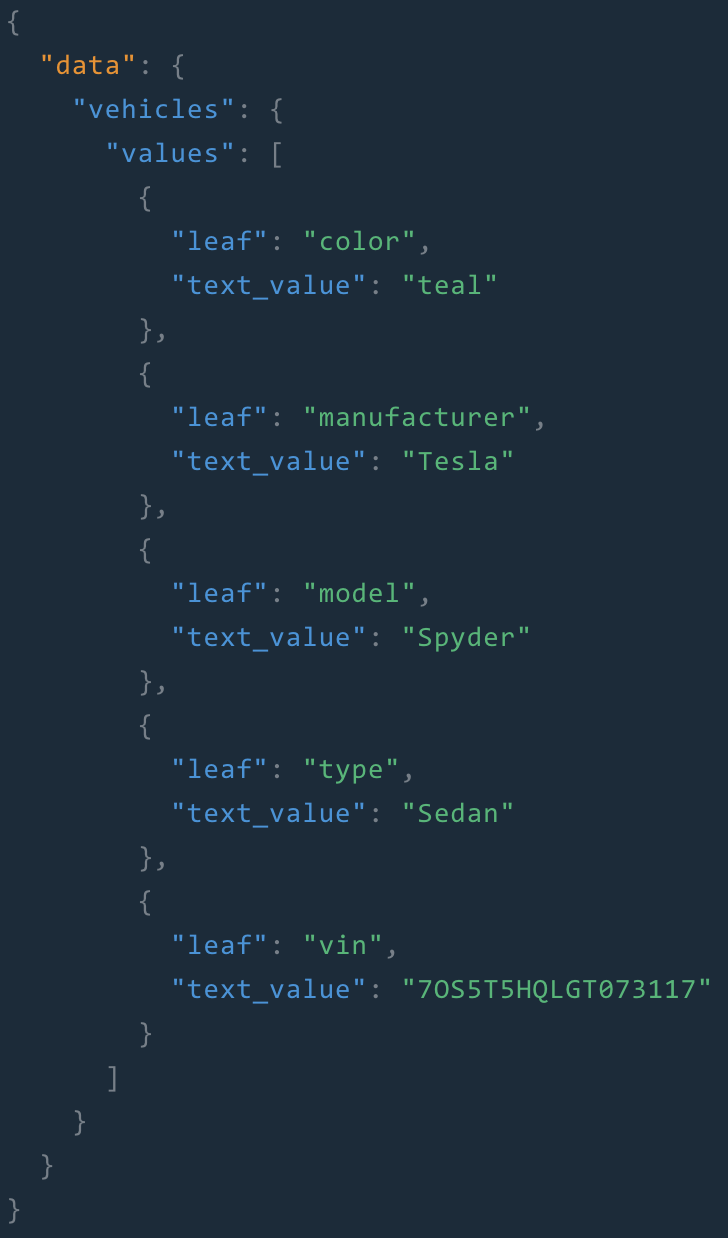
What makes GraphQL great is that you can define which fields to retrieve directly in your query to simplify things a lot when querying complex APIs.
More details on how to use the GraphQL API can be found here.
REST API
The query below can also be done in a more traditional way with the REST API and using predefined search terms.
The curl command below will return the same result as above:
curl -L -X GET 'http://localhost:8082/v2/keyspaces/blog/vehicle?where=\{"manufacturer":\{"$eq":"Tesla"\}\}' \
-H "X-Cassandra-Token: $AUTH_TOKEN" \
-H 'Content-Type: application/json'
More details on how to use the REST API can be found here.
Document API
This API is a bit different from the others because it will let you save unstructured JSON documents. This is pretty useful when you don't want to spend time defining the columns of your table.
Let's insert a vehicle with the curl command below:
curl --location \
--request POST 'localhost:8082/v2/namespaces/blog/collections/vehicles' \
--header "X-Cassandra-Token: $AUTH_TOKEN" \
--header 'Content-Type: application/json' \
--data '{
"vin": "7OS5T5HQLGT073117",
"model": "Spyder",
"type": "Sedan",
"color": "teal",
"manufacturer":"Tesla"
}'
And then retrieve it:
curl --location \
--request GET 'localhost:8082/v2/namespaces/blog/collections/vehicles' \
--header "X-Cassandra-Token: $AUTH_TOKEN" \
--header 'Content-Type: application/json'
But what makes Stargate awesome is that I can also use GraphQL to retrieve my document:
query vehicles {
vehicles(value: {key: "DOCUMENT_ID"}) {
values{
leaf
text_value
}
}
}
The query output might be confusing because the document is flattened but a condition can be added to only retrieve the needed field.
More details on how to use the Document API can be found here.
CQL API
Finally, the CQL API will let you access the data using your favorite native language drivers like you would normally do with a regular Cassandra cluster.
In our case, after being connected to our Stargate container using the instructions here, we can run the following query to get all our vehicles:
SELECT * FROM blog.vehicle;
DataStax Astra
To conclude, Stargate is a very powerful data gateway that will save you a lot of time by avoiding having to create and support APIs for your developers. You will also not have to worry about scalability and availability since Stargate uses Cassandra for its datastore.
Feel free to connect Stargate on your existing Cassandra cluster or start using DataStax Astra for a Cassandra-as-a-Service experience.

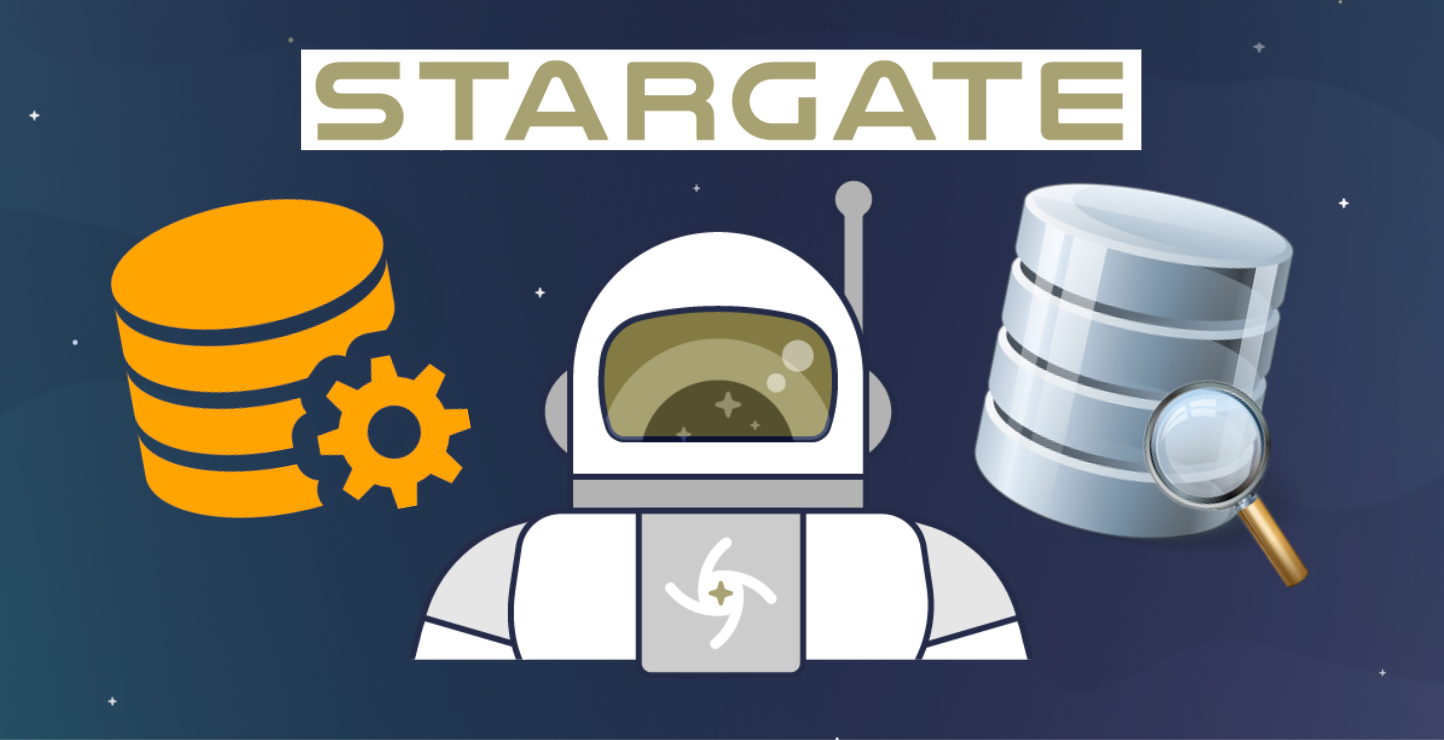




Comments