Dependency injection is a pattern whereby you let a third party (ie, - a framework) provide implementations. This provides great advantages:
- It reduces coupling in your apps
- It makes testing easier
- It forces a better code structure and organization, by eliminating some boilerplate and creating a DI layer.
There isn’t any official Android way to use this pattern. However, Google tends to push a framework of their own: Dagger. Despite being extremely versatile and powerful, the learning curve of this tool is pretty high. Moreover, it requires the creation of many files, even for a small project.
The purpose of this article is to introduce you to a smaller, simpler and yet powerful DI framework: Koin. We’ll go further by refactoring an Android project developed with:
- Some Android Architecture Components
- Dagger 2
The project
Coinsentinel is an Android application hosted on GitHub here. It displays the current worth and rank of the main cryptocurrencies. To get up-to-date information, it fetches data from the coinmarket free-to-use API. It also provides offline capabilities to ensure a seamless user experience, whether if the user has network access or not. The UI is simple: a list presenting sorted crypto currencies. A top-down swipe triggers a data refresh attempt.
It looks like this:
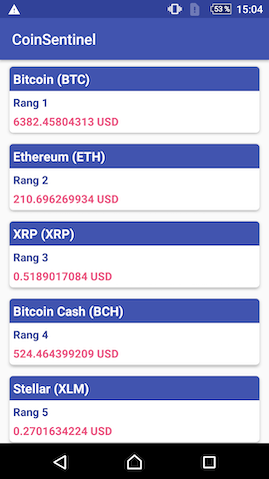
Dagger
We use Dagger to inject miscellaneous stuff:
- A Gson instance, to deserialize http responses
- A business deserializer, which maps JSON to a POKO (Plain Old Kotlin Object)
- The representation of the app’s SQLite database
- The unique DAO used in this codebase
Before going deeper in the details, here’s how dagger builds its dependency tree:
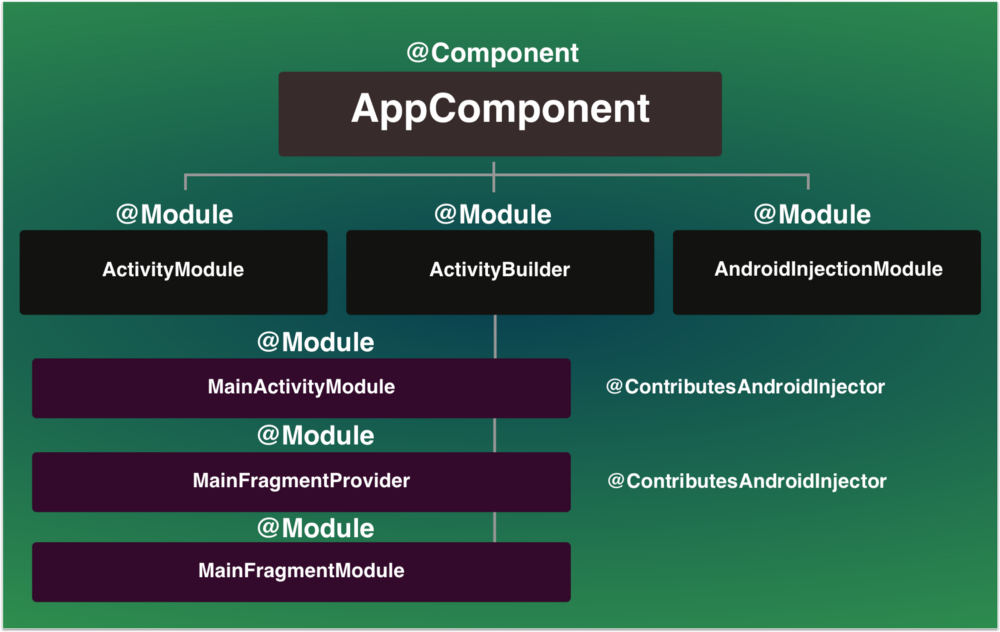
As you may have already guessed, the tree is built by declaring components and modules. Basically, a component is made of several modules. As the documentation says: “Dagger uses no reflection or runtime bytecode generation, does all its analysis at compile-time, and generates plain Java source code.”. That means that you’ll have many files generated during the compilation in order to generate the dependency graph. This is supposed to allow the build to scale well when the app becomes bigger BUT generates a certain overhead even for small apps.
Although being fairly simple, Coinsentinel has 3 files which are only dedicated to the DI:
- AppComponent.kt
- AppModule.kt
- MainActivityModule.kt
I think that Dagger’s syntax doesn’t feel right in a kotlin native app. That’s because it’s written in Java. To sum up, this framework is very versatile, but forces us to develop a lot even if your project is small. This definitely feels over-engineered.
Koin

Here comes Koin. It is “a pragmatic lightweight dependency injection framework for Kotlin https://insert-koin.io/”. Bonus: it’s 100% “Written in pure Kotlin, using functional resolution only: no proxy, no code generation, no reflection.”.
Actually, this is “just” a DSL which provides a concise and beautiful syntax. This obviously helps develop the Kotlin way.
It also interacts well with Android Architecture components and AndroidX libraries.
Diving into the refactoring
Step 0: Update the androidX appcompat version
implementation 'androidx.appcompat:appcompat:1.1.0-rc01'
This new version makes AppCompatActivity implement LifecycleOwner, which is mandatory when dealing with architecture components.
Step 1: Koin gradle dependencies
We’ll use Koin 2. It’s brand new, full of nice features and actively maintained. In your app/build.gradle, add the following lines to import Koin:
// Koin
def koin_version = '2.0.1'
// Koin for Kotlin
implementation "org.koin:koin-core:$koin_version"
// Koin for Unit tests
testImplementation "org.koin:koin-test:$koin_version"
// AndroidX (based on koin-android)
// Koin AndroidX Scope feature
implementation "org.koin:koin-androidx-scope:$koin_version"
// Koin AndroidX ViewModel feature
implementation "org.koin:koin-androidx-viewmodel:$koin_version"
Then, remove the ones related to dagger:
// Dagger
def dagger_version = "2.16"
implementation "com.google.dagger:dagger:$dagger_version"
implementation "com.google.dagger:dagger-android:$dagger_version"
implementation "com.google.dagger:dagger-android-support:$dagger_version"
kapt "com.google.dagger:dagger-compiler:$dagger_version"
kapt "com.google.dagger:dagger-android-processor:$dagger_version"
Alright, now we have everything needed to play with Koin.
Step 2: Refactoring of the DI package
Firstly, delete AppComponent and MainActivityModule as we’ll factorise the code in AppModule. Then, replace the code in AppModule by:
package fr.ippon.androidaacsample.coinsentinel.di
import androidx.room.Room
import com.google.gson.GsonBuilder
import fr.ippon.androidaacsample.coinsentinel.api.CoinResultDeserializer
import fr.ippon.androidaacsample.coinsentinel.api.CoinTypeAdapter
import fr.ippon.androidaacsample.coinsentinel.db.AppDatabase
import fr.ippon.androidaacsample.coinsentinel.db.Coin
import org.koin.dsl.module
import java.lang.reflect.Modifier
private const val DATABASE_NAME = "COIN_DB"
val appModule = module {
single {
GsonBuilder()
.excludeFieldsWithModifiers(Modifier.TRANSIENT, Modifier.STATIC)
.serializeNulls()
.registerTypeAdapter(Coin::class.java, CoinTypeAdapter())
.excludeFieldsWithoutExposeAnnotation()
.create()
}
single { CoinResultDeserializer(get()) }
single {
Room.databaseBuilder(get(), AppDatabase::class.java, DATABASE_NAME)
.build()
}
single {
get<AppDatabase>().coinDao()
}
single { CoinRepository(get(), get()) }
viewModel { CoinViewModel(get()) }
}
Here:
- We declare a unique module in the appModule read only property
- We’ve replaced the @Singleton annotated methods by equivalents single Kotlin DSL declaration.
- The get() statement resolves a component dependency. We can also use it to get a dependency and call a method on it, as we did for get ().coinDao()
- We’ve added CoinRepository to the module definition, as it was previously injected
- Koin is shipped with a special viewModel statement to define our ViewModel. Actually, this library simplifies the use of this AAC Component. We’ll see why in a next section.
Koin also allows to define factory beans, submodules, bindings, etc. Further documentation can be found (there)[https://insert-koin.io/docs/2.0/quick-references/modules-definitions/].
Step 3: Refactoring the custom Application class
Here again, that’s very straightforward: we remove the boilerplate and replace it with simple Kotlin DSL statements. In CoinSentinelApp, remove the dispatching android injector variable:
@Inject
lateinit var dispatchingAndroidActivityInjector: DispatchingAndroidInjector<Activity>
Then, remove implementation of the HasActivityInjector interface:
class CoinSentinelApp : Application(), HasActivityInjector {
Also remove its associated overriden function:
override fun activityInjector(): DispatchingAndroidInjector<Activity> {
return dispatchingAndroidActivityInjector
}
Finally, in onCreate, refactor the DI initialization by replacing:
DaggerAppComponent.builder()
.application(this)
.build()
.inject(this)
by
startKoin {
androidContext(this@CoinSentinelApp)
modules(appModule)
}
It is also possible to configure loggers, android contexts, properties etc
Further documentation here.
Step 4: Refactoring the ViewModel and the Repository
In this fast step, you just have to remove the @Singleton and @Inject annotations in the CoinViewModel and CoinRepository files.
Step 5: Refactoring the MainActivity
Final step of the refactoring. Replace
@Inject
lateinit var coinViewModel: CoinViewModel
by
private val coinViewModel: CoinViewModel by viewModel()
You must also remove the reference to AndroidInjection in onCreate():
AndroidInjection.inject(this)
And…that’s all. You can see an interesting notation: by viewModel(). That’s a special DSL keyword to inject an instance (declared in our module). If this viewModel has be shared among several components, just use by sharedViewModel() instead. Dead simple.
In a similar way, if we had wanted to inject the serializer or the repository, we would have used by inject(). To get further explanation, I invite you to take a look at the documentation.
There is also another great feature about using Koin: we get rid of the lateinit var declaration. It becomes instead private val. This means that our injected variables :
- are readonly (var to val)
- have with a better visibility, more tied to its context (private)
- won’t cause lateinit exceptions. The lateinit modifier indicates that the variable will be null at the initialization, but won’t be null anymore when accessing it. Otherwise, when trying to access it, you’ll obtain a runtime exception of this kind:
kotlin.UninitializedPropertyAccessException: lateinit property X has not been initialized
That’s actually really painful to debug in an Android context. With Dagger, we experienced some issues during “monkey testing”, i.e., tapping everywhere on the app. Internally, this led to intensive creation and destruction of fragments. Sometimes, in an unpredictable way, the variables weren’t injected early enough, leading the app to crash.
[Not Related to dagger neither koin]
This is also why, if you look closely to the refactoring in the coinsentinel’s repository, you’ll notice that another variable has been refactored. I moved the initialization of coinAdapter away from the init() function. Instead, the variable is initialized by lazy:
From
private lateinit var coinAdapter: CoinAdapter
to
private val coinAdapter: CoinAdapter by lazy {
CoinAdapter(coins, this)
}
The initialization by lazy indicates that the object will be created when coinAdapter will be accessed for the first time. Thanks to that :
- we can use val instead of var
- it is more efficient since no memory will be consumed as long as we don’t use coinAdapter.
Conclusion
Koin has been a great library to use. It simplifies a lot of the dependency management and offers many great features. Some are dedicated to Android and the architecture components to help you even more into your development. Up to this point, I haven’t talked about all of its concepts such as scopes or its use with the JetBrain’s official web framework Ktor. Therefore, I advise you to take a look at the official github repository and website (below in the sources).




Comments